In photoshop, I have add some effects to try and make both the artist name and title stand out more, rather than blending into the tree. This is what I have done:
Although the quality of the image isn't great on here, you can clearly see the difference that it has made by adding both an outer glow and drop shadow onto the text to create more definition to it. This allows the text to stand out more against the bark of the tree rather than before when it was just solid black:
The text above definitely blends into the barc more than it does now after adding two effects to the font. As you can see, the title of the album has also changed in appearance, as I have added some effects to that too to ensure that it stands out:
Onto the title of the album, 'My New Dreams', I have added the outer glow effect to create more definition to the title, allowing it to start out more clearly to the audience.
I think by adding the effects of the both the artist name and the album title, it has made a huge difference to appearance by making them more readable by the audience.
I am going to gather some audience feedback as to which they prefer, i.e. effects or no effects and this will influence my decision. I will keep you posted with their feedback.
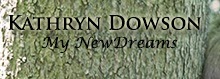



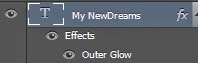
No comments:
Post a Comment